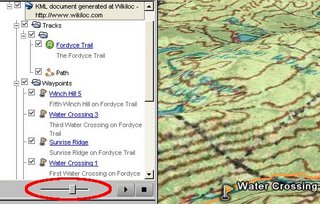More samples of topographic maps in Google Earth
I've been playing around visualizing GPS trails from the US overlaid on topographic maps in 3D and couldn't resist to post some screenshots of the Porcupine Rim trail in Moab posted by Wikiloc member hikerdave:
(click on the image to view full size)
In a previous post I explained the steps needed if you want to give it a try. Basically:
1 - While viewing a GPS trail/waypoint of your interest, click on "More Maps" and choose a map server from the list. This results in loading the overlays on the map frame.
2 - Click on "3D View" to see that view in Google Earth.
I'm happy for having this functionality in Wikiloc. I hope you enjoy it as much as I do :)